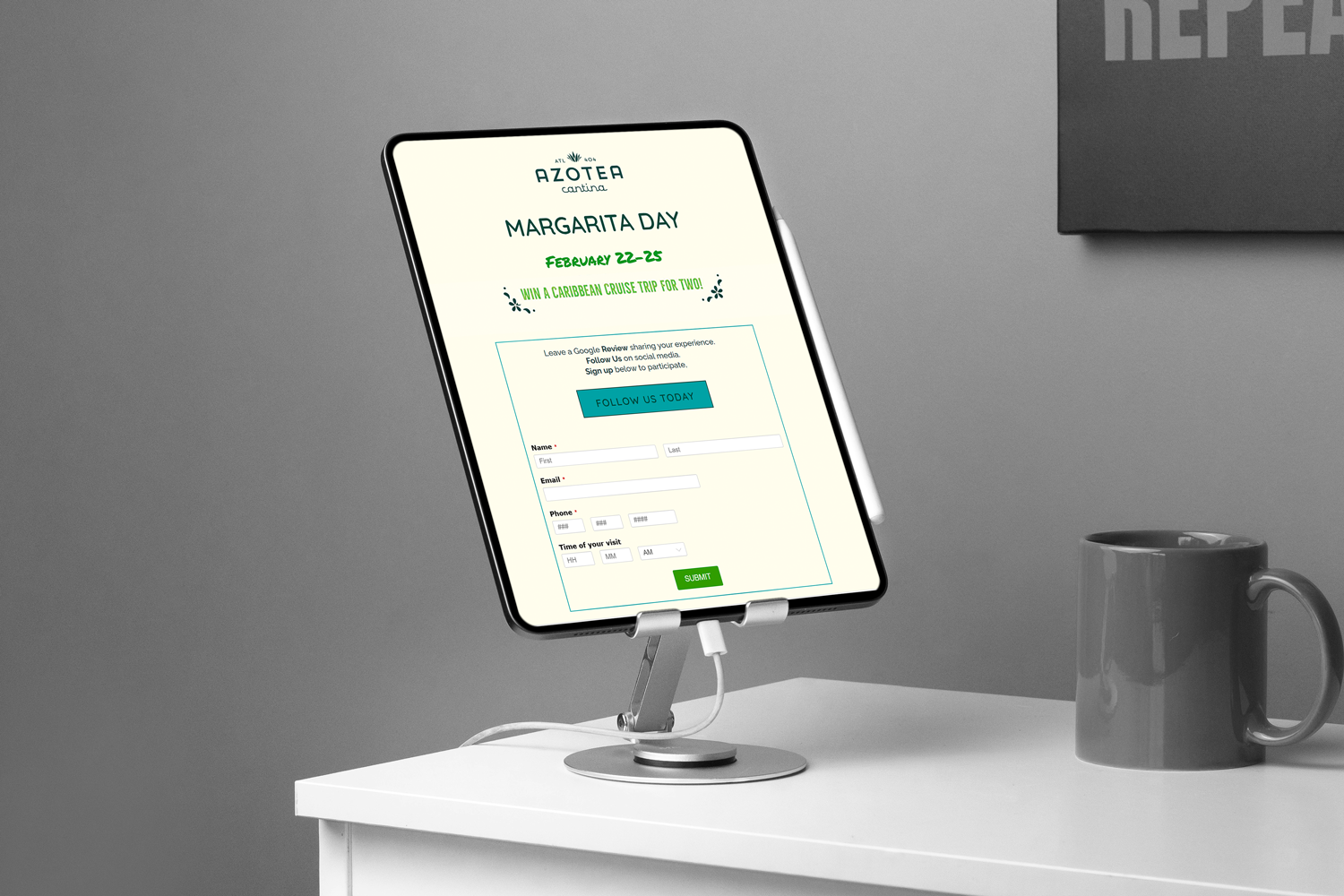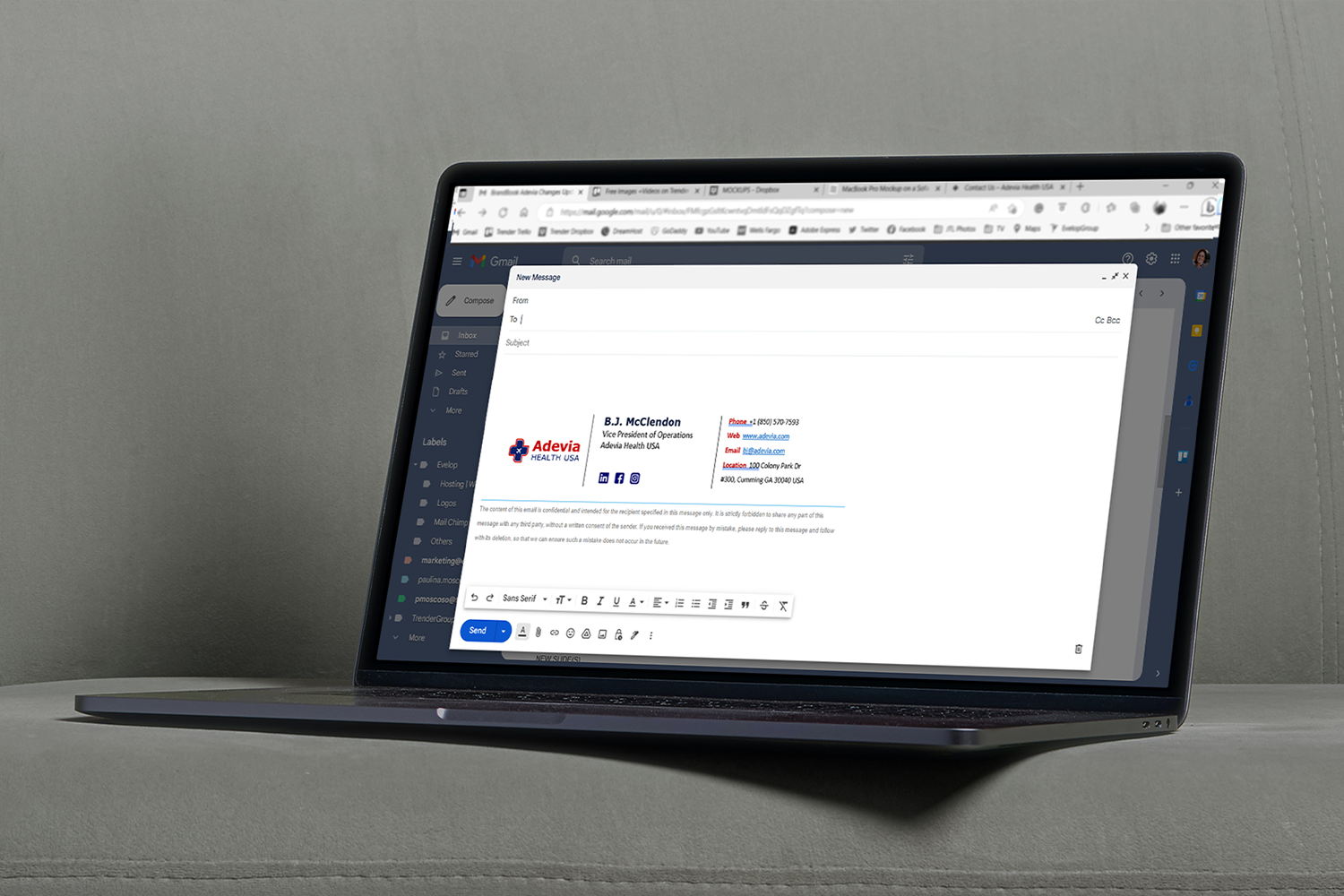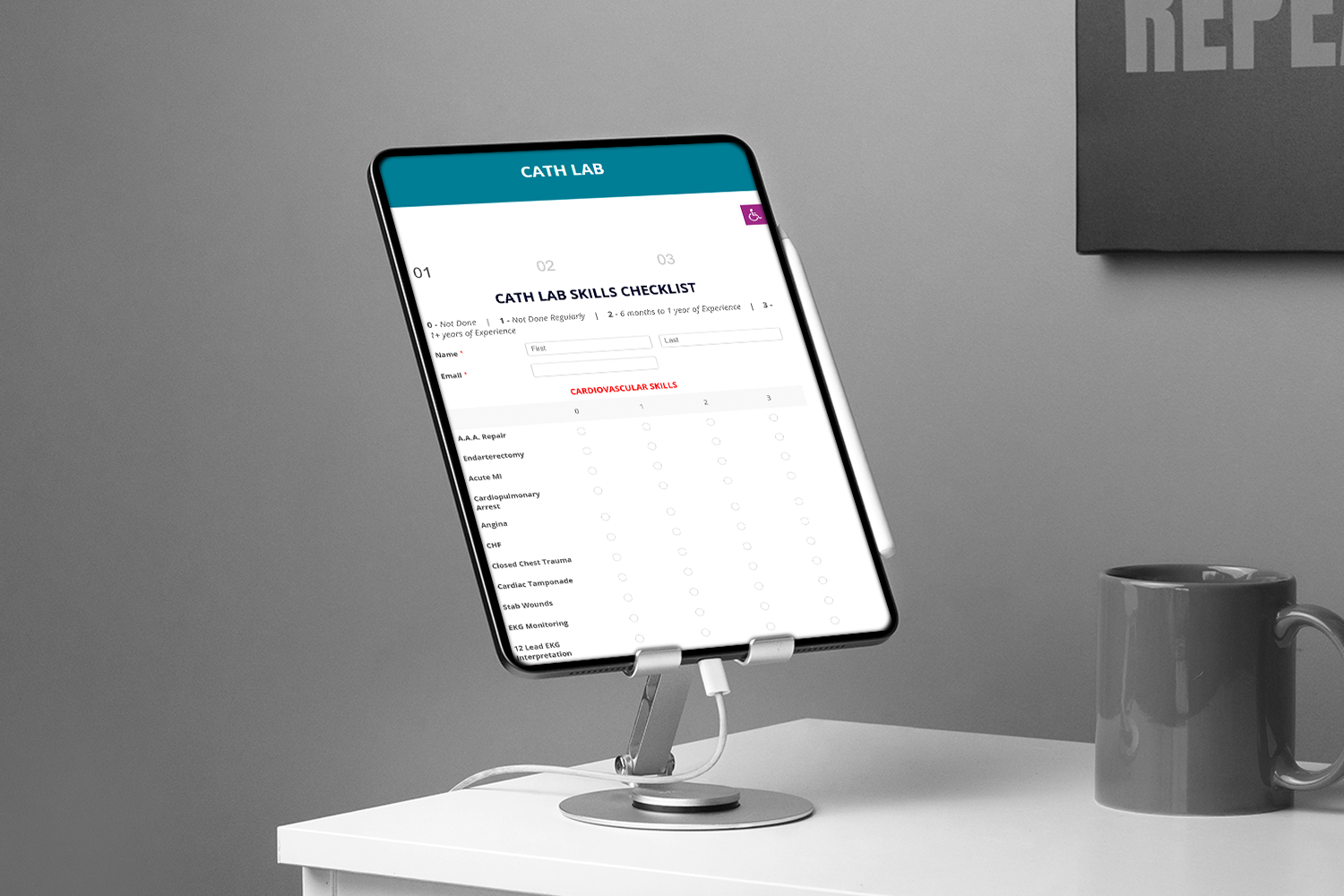Redesigning a website can be an exciting process that breathes new life into your digital presence. Here’s a step-by-step guide to help you get started:
Define Goals and Objectives:
- Determine what you want to achieve with the redesign (e.g., improved user experience, increased conversions, modern look).
Analyze the Current Website:
- Conduct a thorough audit of your existing site to identify strengths, weaknesses, and areas for improvement.
- Gather feedback from users and stakeholders
Research and Inspiration:
- Study competitors and industry trends.
- Look for design inspiration and best practices.
Plan the Redesign:
- Create a project timeline and assign tasks.
- Develop a content strategy outlining new content requirements, updates, and deletions.
- Define the sitemap and navigation structure.
Wireframes and Mockups:
- Develop wireframes to outline the layout and structure of the website.
- Create high-fidelity mockups that detail the visual design, including colors, fonts, and images.
Develop and Test:
- Build the website using modern development practices.
- Ensure the website is responsive and works well on all devices.
- Test the website for usability, functionality, and performance.
Content Creation and Integration:
- Develop and integrate new content, ensuring it aligns with your brand voice and strategy.
- Optimize images, videos, and other media for web use.
SEO and Analytics Setup:
- Implement on-page SEO best practices, including meta tags, headings, and keywords.
- Set up analytics tools to track user behavior and website performance.
User Testing and Feedback:
- Conduct user testing sessions to gather feedback on the new design.
- Make necessary adjustments based on user feedback.
Launch and Post-Launch Activities:
- Perform a final review and quality assurance check.
- Plan and execute the launch, ensuring minimal downtime.
- Monitor website performance and address any issues promptly.